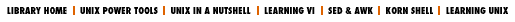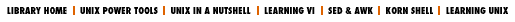Symbols
| A
| B
| C
| D
| E
| F
| G
| H
| I
| J
| K
| L
| M
| N
| O
| P
| Q
| R
| S
| T
| U
| V
| W
| X
| Y
| Z
Index: H
- H (home) command
: 3.1.4. Movement Within a Screen
- h (move cursor) command
- 2.2.1. Single Movements
- 3.1.5.1. Movement on the current line
- -h option (vile)
: 12.2. Important Command-Line Arguments
- Haley, Chuck
: 9.1. Author and History
- hash mark
: (see pound sign (#))
- help
- elvis editor
: 10.3. Online Help and Other Documentation
- nvi editor
: 9.3. Online Help and Other Documentation
- vile editor
: 12.3. Online Help and Other Documentation
- vim editor
: 11.3. Online Help and Other Documentation
- :help (:h) command (vile)
: 12.3. Online Help and Other Documentation
- :help command (vim)
: 11.3. Online Help and Other Documentation
- here documents
: 7.4.2. Here Documents
- hex display mode (elvis)
- 10.8.4. Arbitrary Length Lines and Binary Data
- 10.10.1. Display Modes
- :hide (:hid) command (vim)
: 11.5. Multiwindow Editing
- Hiebert, Darren
: 8.5.1. Exuberant ctags
- :historical-buffer command (vile)
: 12.5. Multiwindow Editing
- [History] buffer (vile)
: 12.8.1. Command-Line History and Completion
- history option (vim)
: 11.8.1. Command-Line History and Completion
- history, command-line
: 8.6.1. Command-Line History and Completion
- elvis editor
: 10.8.1. Command-Line History and Completion
- nvi editor
: 9.8.1. Command-Line History and Completion
- vile editor
: 12.8.1. Command-Line History and Completion
- vim editor
: 11.8.1. Command-Line History and Completion
- hold buffer
- 6.3.1. Metacharacters Used in Search Patterns
- 11.7. Extended Regular Expressions
- 12.7. Extended Regular Expressions
- home
: (see first line of file)
- HOME key, mapping
: 7.3.8. Mapping Other Special Keys
- $HOME/.nexrc file (nvi)
: 9.4. Initialization
- horizontal scrolling
: 8.6.5. Left-Right Scrolling
- elvis editor
: 10.8.5. Left-Right Scrolling
- nvi editor
: 9.8.6. Left-Right Scrolling
- vile editor
: 12.8.6. Left-Right Scrolling
- vim editor
: 11.8.6. Left-Right Scrolling
- horizscroll option
: 8.6.5. Left-Right Scrolling
- Horton, Mark
: 9.1. Author and History
- hp values (lptype option)
: 10.10.1. Display Modes
- html display mode (elvis)
- 10.8.2. Tag Stacks
- 10.10.1. Display Modes
- hyphen (-)
- move cursor command
- 2.2.1. Single Movements
- 3.1.5. Movement by Line
- for previous file lines (ex)
: 5.2.3. Line Addressing Symbols
Symbols
| A
| B
| C
| D
| E
| F
| G
| H
| I
| J
| K
| L
| M
| N
| O
| P
| Q
| R
| S
| T
| U
| V
| W
| X
| Y
| Z
Copyright © 1999
O'Reilly & Associates, Inc.
All Rights Reserved.