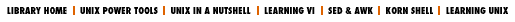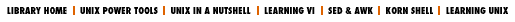- '' (move to mark) command
- 3.4.1. The G (Go To) Command
- 4.4. Marking Your Place
- appending text
- 2.3. Simple Edits
- 2.3.2. Appending Text
- from named buffers
: 4.3.2. Yanking to Named Buffers
- to saved files
: 5.3.3. Appending to a Saved File
- :apropos command (vile)
: 12.3. Online Help and Other Documentation
- :ar, :args commands (ex)
: 5.5.2. Using the Argument List
- archives on vi (ftp)
: E.2. Amaze Your Friends!
- arity keyword (ctags)
: 8.5.2. The New tags Format
- arrow keys
: 2.2.1. Single Movements
- asterisk (*) metacharacter
: 6.3.1. Metacharacters Used in Search Patterns
- [*, ]* (matching) commands (vim)
: 11.10.2.3. Cursor motion commands for programming
- at sign (@)
- @ option (vile)
- 12.2. Important Command-Line Arguments
- 12.4. Initialization
- \@ metacharacter
: 10.7. Extended Regular Expressions
- :autocmd command (vim)
: 11.10.3. Autocommands
- autocommand facility (vim)
: 11.10.3. Autocommands
- autoiconify option (elvis)
: 10.6.4. Options
- autoindent option (vim)
: 11.10.2.1. Smart indenting
- automating file type detection (vim)
: 11.10. Interesting Features
- autosave option
: 4.2.3. Recovering a Buffer
- autowrite option
- 4.2.3. Recovering a Buffer
- 7.1.4. Some Useful Options
- awk data manipulation language
: 7.4.5. Beyond ex
Symbols
| A
| B
| C
| D
| E
| F
| G
| H
| I
| J
| K
| L
| M
| N
| O
| P
| Q
| R
| S
| T
| U
| V
| W
| X
| Y
| Z
Copyright © 1999
O'Reilly & Associates, Inc.
All Rights Reserved.