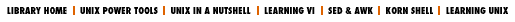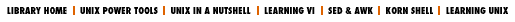Symbols
| A
| B
| C
| D
| E
| F
| G
| H
| I
| J
| K
| L
| M
| N
| O
| P
| Q
| R
| S
| T
| U
| V
| W
| X
| Y
| Z
Index: C
- c (change) command
- 2.3. Simple Edits
- 2.3.3. Changing Text
- cc command
: 2.3.3.2. Lines
- cw command
: 2.3.3.1. Words
- examples of use
- 2.6. Review of Basic vi Commands
- 4.1. More Command Combinations
- review examples of
: 3.3.1.1. Changing through searching
- C (change) command
: 2.3.3.2. Lines
- -c command-line option
: 4.2.1. Advancing to a Specific Place
- c option (:s command)
: 6.1. Confirming Substitutions
- -c option (elvis)
: 10.2. Important Command-Line Arguments
- -c option (nvi)
: 9.2. Important Command-Line Arguments
- -c option (vim)
: 11.2. Important Command-Line Arguments
- C, C++ programming
- cmode mode (vile)
: 12.10.2. Major Modes
- vim editor features
: 11.10.2. C and C++ Programming Features
- C/C++ comments, placing (example)
: 7.3.5. More Examples of Mapping Keys
- :calc command (elvis)
: 10.10. Interesting Features
- calculator, elvis
: 10.10. Interesting Features
- capitals, changing to lowercase
- 2.3.4. Changing Case
- 6.3.3. Metacharacters Used in Replacement Strings
- CAPS LOCK key
: 2.5.1. Problem Checklist
- caret (^)
- cursor movement command
: 3.1.5.1. Movement on the current line
- metacharacter
: 6.3.1. Metacharacters Used in Search Patterns
- representing CTRL key
- (see also CTRL- commands)
- Keystrokes
- within [] metacharacters
: 6.3.1. Metacharacters Used in Search Patterns
- case insensitivity
: 2.5.1. Problem Checklist
- case sensitivity
- 1. The vi Text Editor
- 1.1.1. Opening a File
- 6.3.3. Metacharacters Used in Replacement Strings
- case-insensitive pattern searches
: 7.1.1. The :set Command
- pattern searching
: 7.1.4. Some Useful Options
- case, converting
- 2.3.4. Changing Case
- 6.3.3. Metacharacters Used in Replacement Strings
- :cc command (vim)
: 11.9.1. Edit-Compile Speedup
- :cc command (elvis)
: 10.9.1. Edit-Compile Speedup
- ccprg option (elvis)
: 10.9.1. Edit-Compile Speedup
- cedit option (nvi)
: 9.8.1. Command-Line History and Completion
- :cfile (:cf) command (vim)
: 11.9.1. Edit-Compile Speedup
- changing (replacing) text
- 2.3. Simple Edits
- 2.3.3. Changing Text
- by characters
: 2.3.3.3. Characters
- globally
: 6. Global Replacement
- confirming substitutions
: 6.1. Confirming Substitutions
- context sensitivity
: 6.2. Context-Sensitive Replacement
- replacement-string metacharacters
: 6.3.3. Metacharacters Used in Replacement Strings
- substitution tricks
: 6.3.4. More Substitution Tricks
- by lines
- 2.3.3.2. Lines
- 2.3.3.4. Substituting text
- searching and
: 3.3.1.1. Changing through searching
- by words
: 2.3.3.1. Words
- character classes
: 6.3.2. POSIX Bracket Expressions
- "Character special file" message
: 1.1.2. Problems Opening Files
- character strings
: 3.3. Movement by Searches
- characters
- (see also lines; text; words)
- 2.6. Review of Basic vi Commands
- case conversions
- 2.3.4. Changing Case
- 6.3.3. Metacharacters Used in Replacement Strings
- deleting
- 2.1. vi Commands
- 2.3.5.3. Characters
- marking with ` (vile)
: 12.8.7. Visual Mode
- matching
: (see metacharacters)
- moving by
: 2.2.1. Single Movements
- replacing (changing) singly
: 2.3.3.3. Characters
- searching for in lines
: 3.3.2. Current Line Searches
- transposing
: 2.3.6.1. Transposing two letters
- charityware, vim as
: 11.10.1. vim Is Charityware
- :checkpath (:che) command (vim)
: 11.10.2.2. Include file searching
- cindent option (vim)
: 11.10.2.1. Smart indenting
- cinkeys option (vim)
: 11.10.2.1. Smart indenting
- cinoptions option (vim)
: 11.10.2.1. Smart indenting
- cinwords option (vim)
: 11.10.2.1. Smart indenting
- class keyword (ctags)
: 8.5.2. The New tags Format
- :clast (:cl) command (vim)
: 11.9.1. Edit-Compile Speedup
- clicking in elvis
: 10.6.2. Mouse Behavior
- -client option (elvis)
: 10.6.1. The Basic Window
- clipboard, xvile and
: 12.6.2.4. Clipboard
- :clist (:cl) command (vim)
: 11.9.1. Edit-Compile Speedup
- clones, vi
- (see also specific clone)
- 8.1. And These Are My Brothers, Darrell, Darrell, and Darrell
- 8.8. Editor Comparison Summary
- enhanced tags
: 8.5. Enhanced Tags
- feature summary
: 8.8. Editor Comparison Summary
- GUI interfaces
: 8.3. GUI Interfaces
- elvis editor
- 10.6. GUI Interfaces
- 10.9.2. Syntax Highlighting
- 10.10.1. Display Modes
- vile editor
- 12.6. GUI Interfaces
- 12.9.2. Syntax Highlighting
- vim editor
- 11.6. GUI Interfaces
- 11.9.2. Syntax Highlighting
- improvements over vi
: 8.6. Improved Facilities
- elvis editor
: 10.8. Improved Editing Facilities
- nvi editor
: 9.8. Improvements for Editing
- vile editor
: 12.8. Improved Editing Facilities
- vim editor
: 11.8. Improved Editing Facilities
- multiwindow editing
: 8.2. Multiwindow Editing
- elvis editor
: 10.5. Multiwindow Editing
- nvi editor
: 9.5. Multiwindow Editing
- vile editor
: 12.5. Multiwindow Editing
- vim editor
: 11.5. Multiwindow Editing
- programming assistance
: 8.7. Programming Assistance
- elvis editor
: 10.9. Programming Assistance
- vile editor
: 12.9. Programming Assistance
- vim editor
: 11.9. Programming Assistance
- regular expressions
: 8.4. Extended Regular Expressions
- elvis editor
: 10.7. Extended Regular Expressions
- nvi editor
: 9.7. Extended Regular Expressions
- vile editor
: 12.7. Extended Regular Expressions
- vim editor
: 11.7. Extended Regular Expressions
- set command options (list)
: C. Setting Options
- :close command (elvis)
: 10.5. Multiwindow Editing
- :close (:clo) command (vim)
: 11.5. Multiwindow Editing
- cmode mode (vile)
: 12.10.2. Major Modes
- :cnext (:cn) command (vim)
: 11.9.1. Edit-Compile Speedup
- :cNext (:cN) command (vim)
: 11.9.1. Edit-Compile Speedup
- :co (copy) command (ex)
: 5.2. Editing with ex
- coffee mugs with vi logo
: E.1.4. vi for Java Lovers
- collating symbols
: 6.3.2. POSIX Bracket Expressions
- colon (:)
- :! for UNIX commands in ex
: 7.2. Executing UNIX Commands
- for ex commands in vi
- 1. The vi Text Editor
- 5.1. ex Commands
- line editing mode
: 1.1.2. Problems Opening Files
- colors
: (see GUI interfaces for vi clones)
- comma (,)
- for line ranges (ex)
- 5.1. ex Commands
- 5.2.2. Defining a Range of Lines
- repeat search command
: 3.3.2. Current Line Searches
- command completion
: 8.6.1. Command-Line History and Completion
- elvis editor
: 10.8.1. Command-Line History and Completion
- nvi editor
: 9.8.1. Command-Line History and Completion
- vile editor
: 12.8.1. Command-Line History and Completion
- vim editor
: 11.8.1. Command-Line History and Completion
- command mode
- 1. The vi Text Editor
- 2.1. vi Commands
- keystroke maps
: 7.3.2. Using the map Command
- function keys and special keys
: 7.3.7. Mapping Function Keys
- useful examples of using
: 7.3.5. More Examples of Mapping Keys
- mode indicators
: 8.6.7. Mode Indicators
- command-line history
: 8.6.1. Command-Line History and Completion
- elvis editor
: 10.8.1. Command-Line History and Completion
- nvi editor
: 9.8.1. Command-Line History and Completion
- vile editor
: 12.8.1. Command-Line History and Completion
- vim editor
: 11.8.1. Command-Line History and Completion
- command-line options
- A. Quick Reference
- 4.2. Options When Starting vi
- elvis editor
: 10.2. Important Command-Line Arguments
- nvi editor
: 9.2. Important Command-Line Arguments
- vile editor
: 12.2. Important Command-Line Arguments
- vim editor
: 11.2. Important Command-Line Arguments
- commands
- autocommands (vim)
: 11.10.3. Autocommands
- ex
: (see ex commands)
- saving
: 7.3. Saving Commands
- UNIX
: (see UNIX commands)
- vi
: (see vi commands)
- comment option (vim)
: 11.10.2.1. Smart indenting
- commentfont display mode (elvis)
: 10.9.2. Syntax Highlighting
- comments
- in ex scripts
: 7.4.4. Comments in ex Scripts
- placing markers around lines (example)
: 7.3.5. More Examples of Mapping Keys
- compiling program source code
: 8.7.1. Edit-Compile Speedup
- elvis editor
: 10.9.1. Edit-Compile Speedup
- vile editor
: 12.9.1. Edit-Compile Speedup
- vim editor
: 11.9.1. Edit-Compile Speedup
- completion, command-line
: 8.6.1. Command-Line History and Completion
- elvis editor
: 10.8.1. Command-Line History and Completion
- nvi editor
: 9.8.1. Command-Line History and Completion
- vile editor
: 12.8.1. Command-Line History and Completion
- vim editor
: 11.8.1. Command-Line History and Completion
- COMSPEC environment variable (vim)
: 11.4.1. Initialization for All vim Invocations
- :configure command (vile)
: 12.6.1. Building xvile
- configuring options
: (see :set command)
- confirming substitutions
: 6.1. Confirming Substitutions
- context-sensitive global replacement
: 6.2. Context-Sensitive Replacement
- :copy command (ex)
: 5.2. Editing with ex
- :copy-to-clipboard command (xvile)
: 12.6.2.4. Clipboard
- copying files into other files
: 5.4. Copying a File into Another File
- copying text
: 2.3.7. Copying Text
- by lines
: 5.2. Editing with ex
- named deletion/yank buffers
- 4.3.2. Yanking to Named Buffers
- 5.5.5. Edits Between Files
- yank-and-put
: 2.3. Simple Edits
- named deletion/yank buffers
: 4.3. Making Use of Buffers
- numbered deletion/yank buffers
- 4.3. Making Use of Buffers
2.3.6. Moving Text
- COSE standards
: 10.4.1. The Session File
- cpoption option (vim)
: 11.8.3. Infinite Undo
- :cPrevious (:cP) command (vim)
: 11.9.1. Edit-Compile Speedup
- :cquit (:cq) command (vim)
: 11.9.1. Edit-Compile Speedup
- cr values (lptype option)
: 10.10.1. Display Modes
- :crewind command (vim)
: 11.9.1. Edit-Compile Speedup
- cscope program
: 9.8.2. Tag Stacks
- ctags command (UNIX)
: 7.5.3. Using Tags
- Exuberant ctags program
- 8.5. Enhanced Tags
- 9.8.2. Tag Stacks
- 10.8.2. Tag Stacks
- tag stacks
: 8.5.3. Tag Stacks
- elvis editor
: 10.8.2. Tag Stacks
- nvi editor
: 9.8.2. Tag Stacks
- Solaris vi
- 7.5.3. Using Tags
- 8.5.3.1. Solaris vi
- vile editor
: 12.8.2. Tag Stacks
- vim editor
: 11.8.2. Tag Stacks
- CTRL- commands
- CTRL-@
: 2.3.8.1. Repeat
- CTRL-] (find tag)
- 8.5.3. Tag Stacks
- 9.8.2. Tag Stacks
- 10.8.2. Tag Stacks
- 11.8.2. Tag Stacks
- 12.8.2. Tag Stacks
- CTRL-^ command
: 5.5.4. Switching Files from vi
- CTRL-A (completion; vim)
: 11.8.1. Command-Line History and Completion
- CTRL-A CTRL-] (next tag; vile)
: 12.8.2. Tag Stacks
- CTRL-B, CTRL-F (scrolling)
: 3.1.1. Scrolling the Screen
- CTRL-D (completion; vim)
: 11.8.1. Command-Line History and Completion
- CTRL-D, CTRL-U (scrolling)
: 3.1.1. Scrolling the Screen
- CTRL-E, CTRL-Y (scrolling)
: 3.1.1. Scrolling the Screen
- CTRL-G (display line numbers)
- 3.4. Movement by Line Number
- 5.2.2. Defining a Range of Lines
- CTRL-L (completion; vim)
: 11.8.1. Command-Line History and Completion
- CTRL-L, CTRL-R (redrawing)
: 3.1.3. Redrawing the Screen
- CTRL-N (completion; vim)
: 11.8.1. Command-Line History and Completion
- CTRL-P (completion; vim)
: 11.8.1. Command-Line History and Completion
- CTRL-T (find tag)
- 8.5.3.1. Solaris vi
- 9.8.2. Tag Stacks
- 10.8.2. Tag Stacks
- 11.8.2. Tag Stacks
- CTRL-T CTRL-X CTRL-] (next tag; vile)
: 12.8.2. Tag Stacks
- CTRL-V
: 7.3.3. Protecting Keys from Interpretation by ex
- CTRL-V command (elvis block mode)
: 10.8.6. Visual Mode
- CTRL-V command (vim block mode)
: 11.8.7. Visual Mode
- CTRL-W commands
- elvis vi-mode window commands
: 10.5. Multiwindow Editing
- nvi window cycle commands
: 9.5. Multiwindow Editing
- vim file searching commands
: 11.10.2.2. Include file searching
- vim vi-mode window commands
: 11.5. Multiwindow Editing
- CTRL-X completion commands (vim)
: 11.8.1. Command-Line History and Completion
- CTRL-X CTRL-R, CTRL-X CTRL-L (scroll; vile)
: 8.6.5. Left-Right Scrolling
- CTRL-X CTRL-S, CTRL-X CTRL-R (search; vile)
: 8.6.4. Incremental Searching
- curly braces {}
- { (move cursor) command
: 3.2. Movement by Text Blocks
- } (move cursor) command
: 3.2. Movement by Text Blocks
- finding and matching
: 7.5.2. A Special Search Command
- metacharacters
- 8.4. Extended Regular Expressions
- 9.7. Extended Regular Expressions
- current file, % for
: 5.5.3. Calling in New Files
- current line (ex)
- . symbol for
: 5.2.3. Line Addressing Symbols
- redefining
: 5.2.5. Redefining the Current Line Position
- cursor, moving
- 2.2. Moving the Cursor
- 2.6. Review of Basic vi Commands
- 3.1.4. Movement Within a Screen
- commands for
- A. Quick Reference
- 3.5. Review of vi Motion Commands
- to marks
: 4.4. Marking Your Place
- opening files at specific place
: 4.2.1. Advancing to a Specific Place
- by searching for patterns
- 3.3. Movement by Searches
- 3.4. Movement by Line Number
- by text blocks
- 2.2.4. Movement by Text Blocks
- 3.2. Movement by Text Blocks
- vim commands for (programming)
: 11.10.2.3. Cursor motion commands for programming
- xvile interface
: 12.6.2.2. Setting the cursor position and mouse motions
- customizing editing environment
: 7.1. Customizing vi
- cut-and-paste
- 2.3. Simple Edits
- 2.3.6. Moving Text
Symbols
| A
| B
| C
| D
| E
| F
| G
| H
| I
| J
| K
| L
| M
| N
| O
| P
| Q
| R
| S
| T
| U
| V
| W
| X
| Y
| Z
Copyright © 1999
O'Reilly & Associates, Inc.
All Rights Reserved.